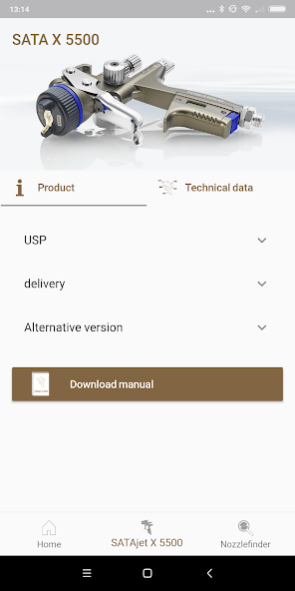Nozzle Finder 0.2.23
Free Version
Publisher Description
The Nozzle Finder ("Düsenfinder") is the professional app for a fast, simple and in-depth selection of the matching nozzle for your SATAjet X 5500. The great variety of matching, very precisely calibrated X-nozzles makes it possible for you to closely adjust your varnishing experience to your needs and the circumstances. The Nozzle Finder will help you make an optimal selection of your individual nozzle.
What does the SATA Nozzle Finder app have to offer?
NOZZLE FINDER
The assistant, with its clearly arranged design, asks you simple questions and then intelligently and quickly selects the X-nozzle that best matches your requirements. Based on your spray gun type, the varnishing material used or the desired coating thickness, it only takes a few clicks to arrive at a suitable nozzle recommendation that you can then adjust to your personal preferences and circumstances. You can individually adjust your requirements regarding varnishing speed and control as well as the temperature and humidity in the spray booth.
INFORMATION
The new SATAjet X 5500 revolutionises the varnishing experience thanks to its even larger selection of nozzles. This is where you can find out everything about the new SATA spray gun. You can find technical data about the spray gun and the new I- and O-nozzles as well as additional useful tips for the new SATAjet X 5000.
Optimise your varnishing experience with the new SATA Nozzle Finder!
About Nozzle Finder
Nozzle Finder is a free app for Android published in the Office Suites & Tools list of apps, part of Business.
The company that develops Nozzle Finder is SATA GmbH & Co. KG. The latest version released by its developer is 0.2.23.
To install Nozzle Finder on your Android device, just click the green Continue To App button above to start the installation process. The app is listed on our website since 2022-02-15 and was downloaded 1 times. We have already checked if the download link is safe, however for your own protection we recommend that you scan the downloaded app with your antivirus. Your antivirus may detect the Nozzle Finder as malware as malware if the download link to com.sata.nozzlefinder is broken.
How to install Nozzle Finder on your Android device:
- Click on the Continue To App button on our website. This will redirect you to Google Play.
- Once the Nozzle Finder is shown in the Google Play listing of your Android device, you can start its download and installation. Tap on the Install button located below the search bar and to the right of the app icon.
- A pop-up window with the permissions required by Nozzle Finder will be shown. Click on Accept to continue the process.
- Nozzle Finder will be downloaded onto your device, displaying a progress. Once the download completes, the installation will start and you'll get a notification after the installation is finished.